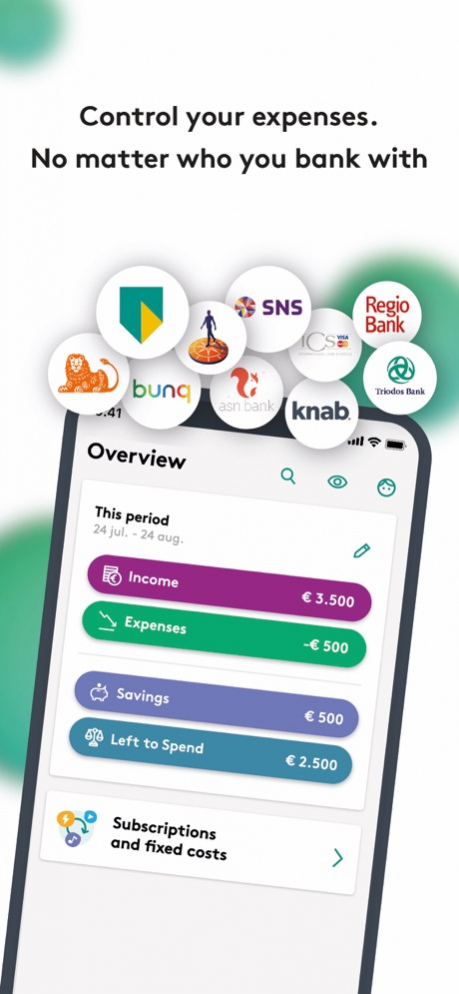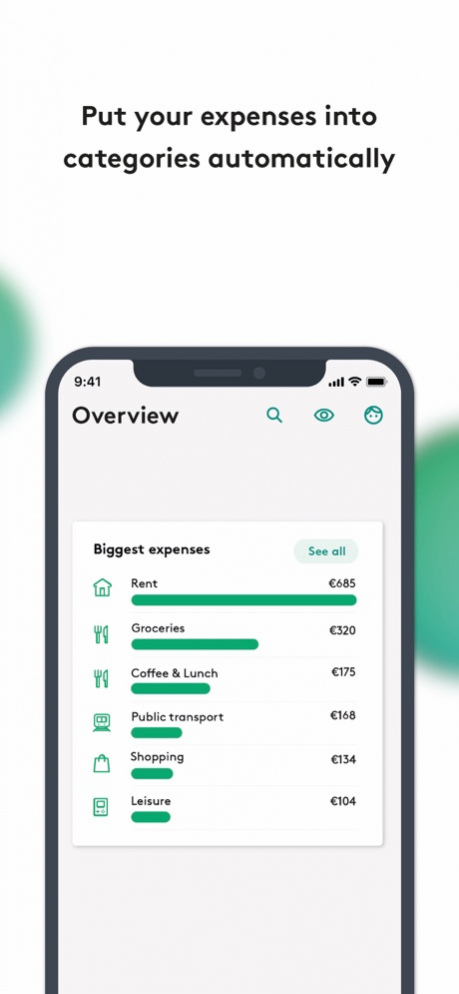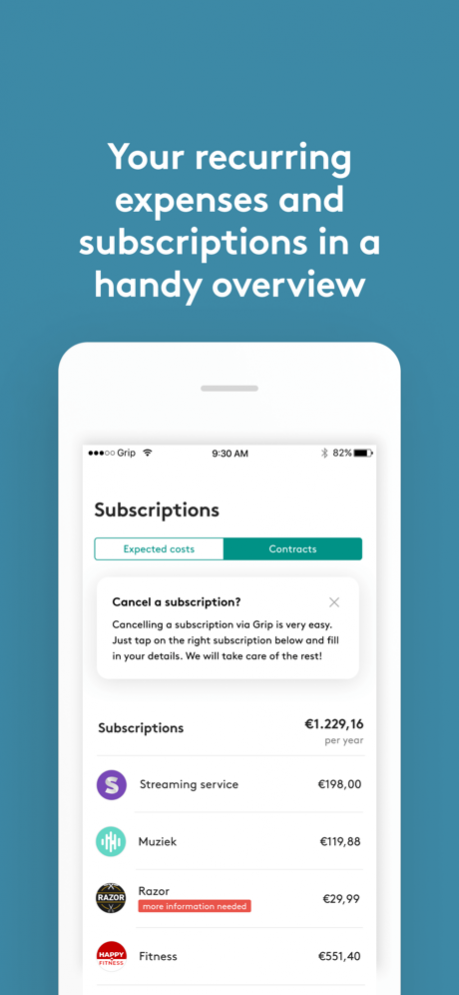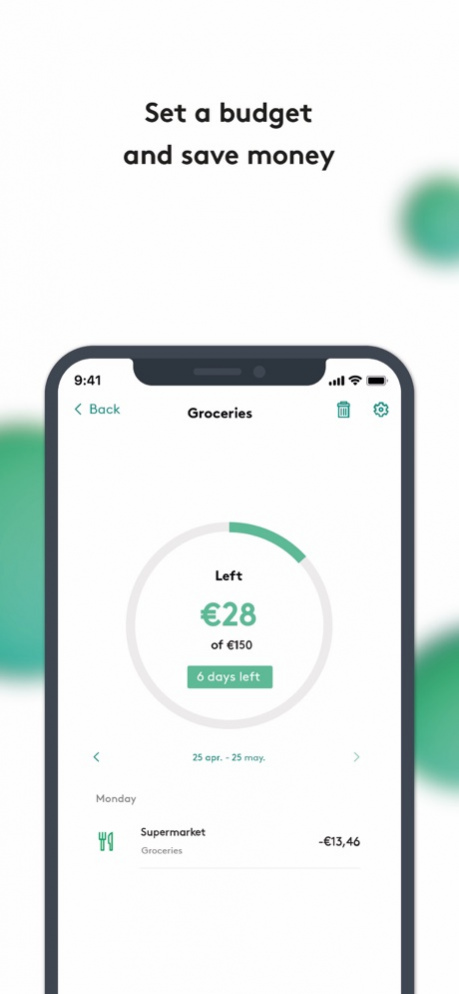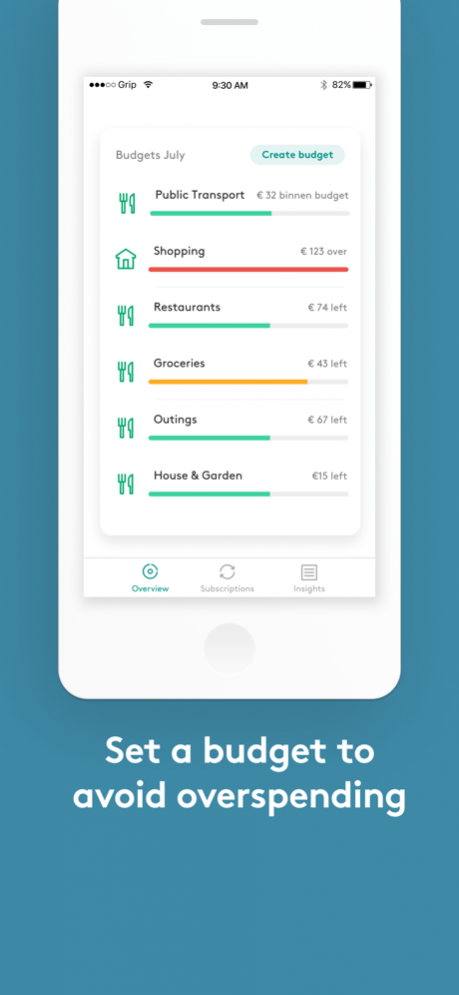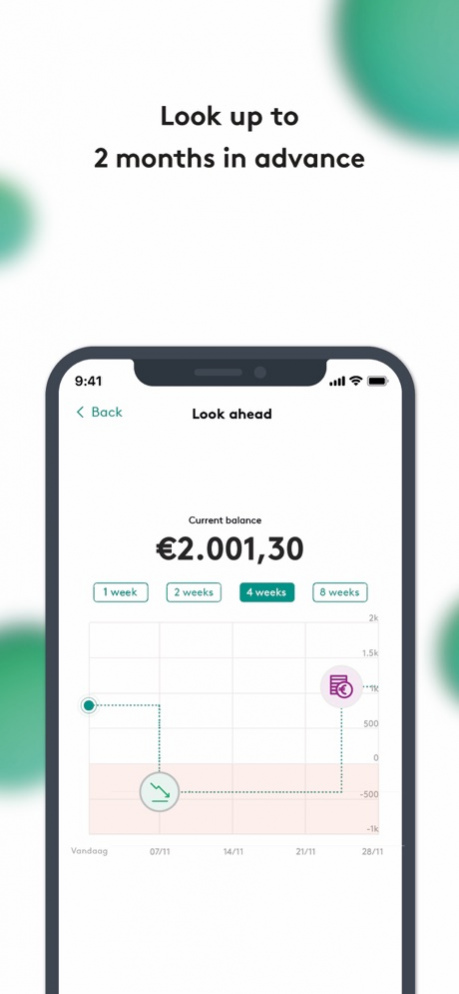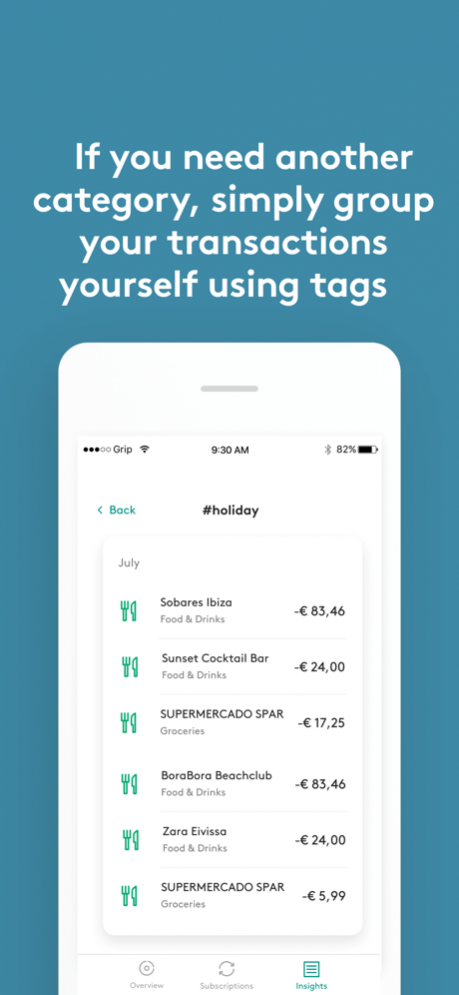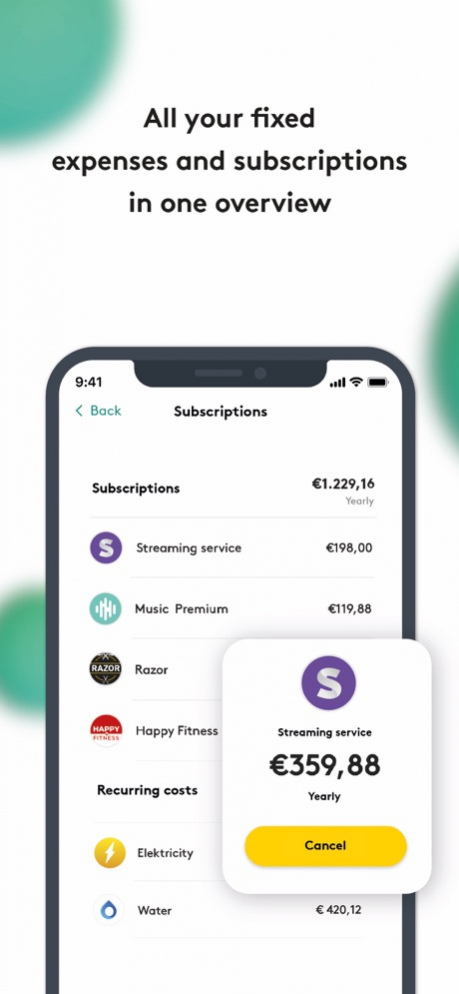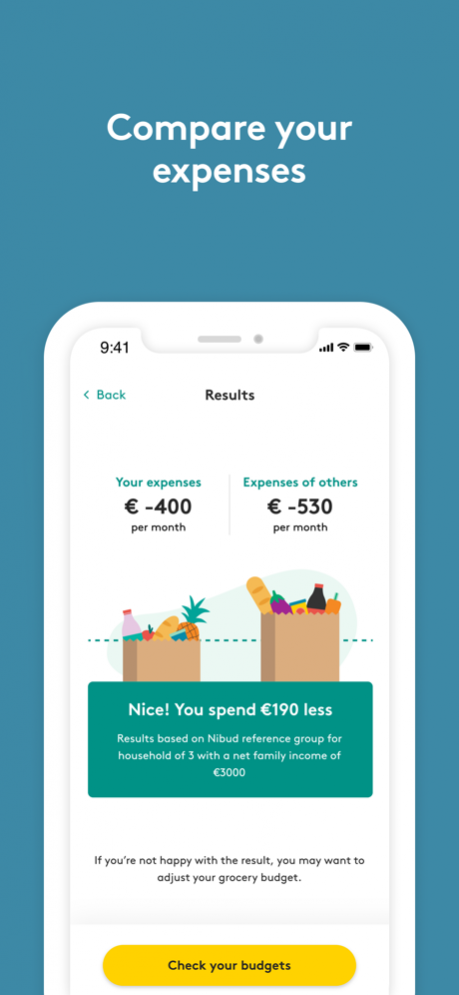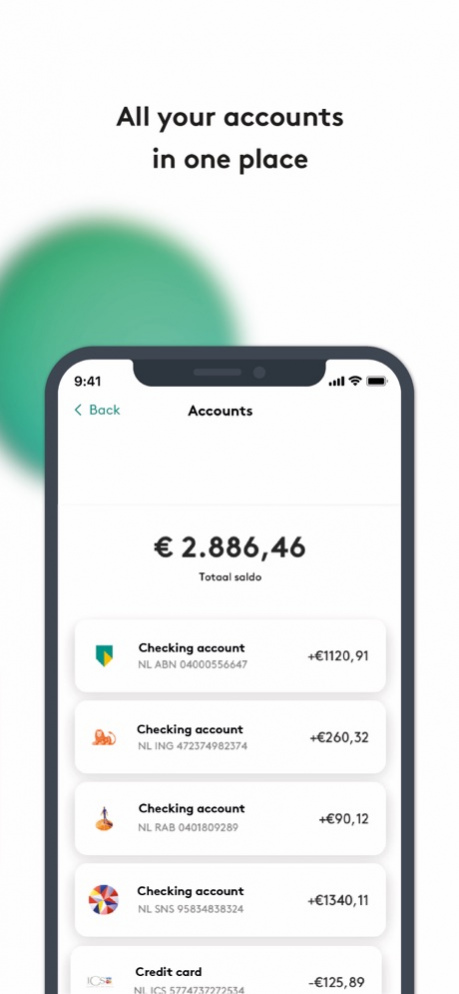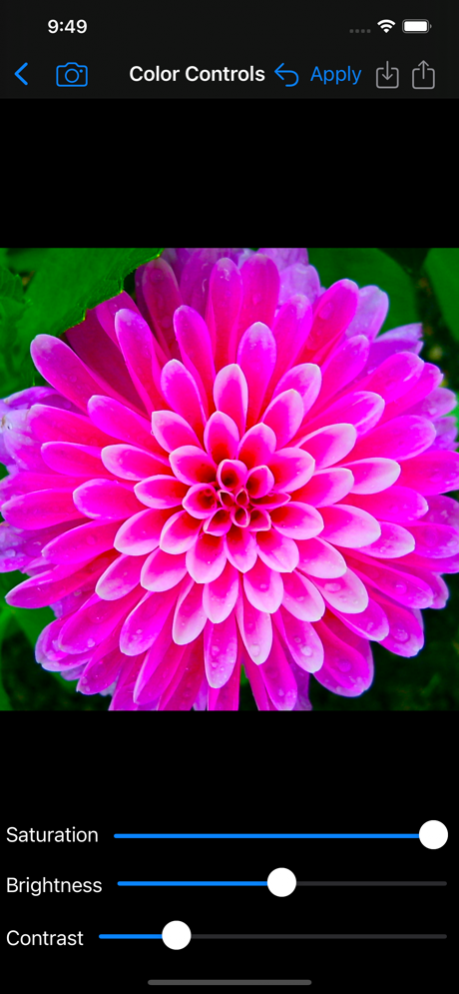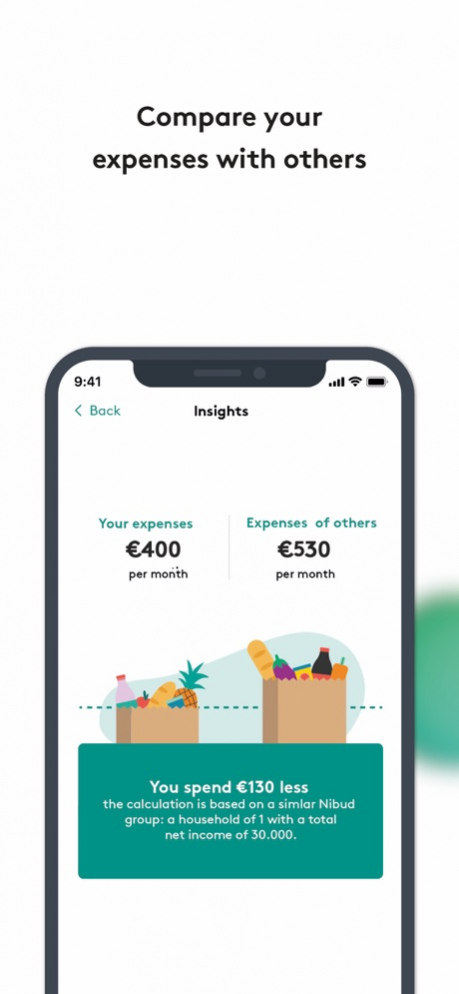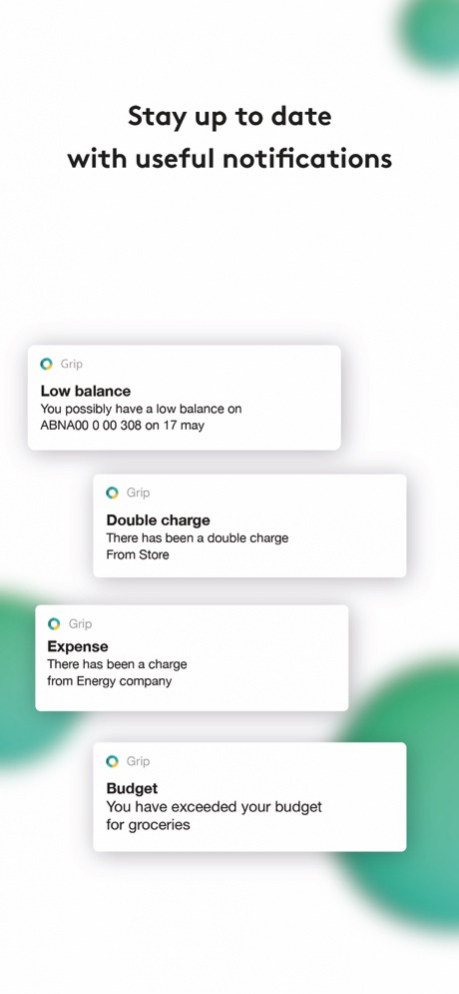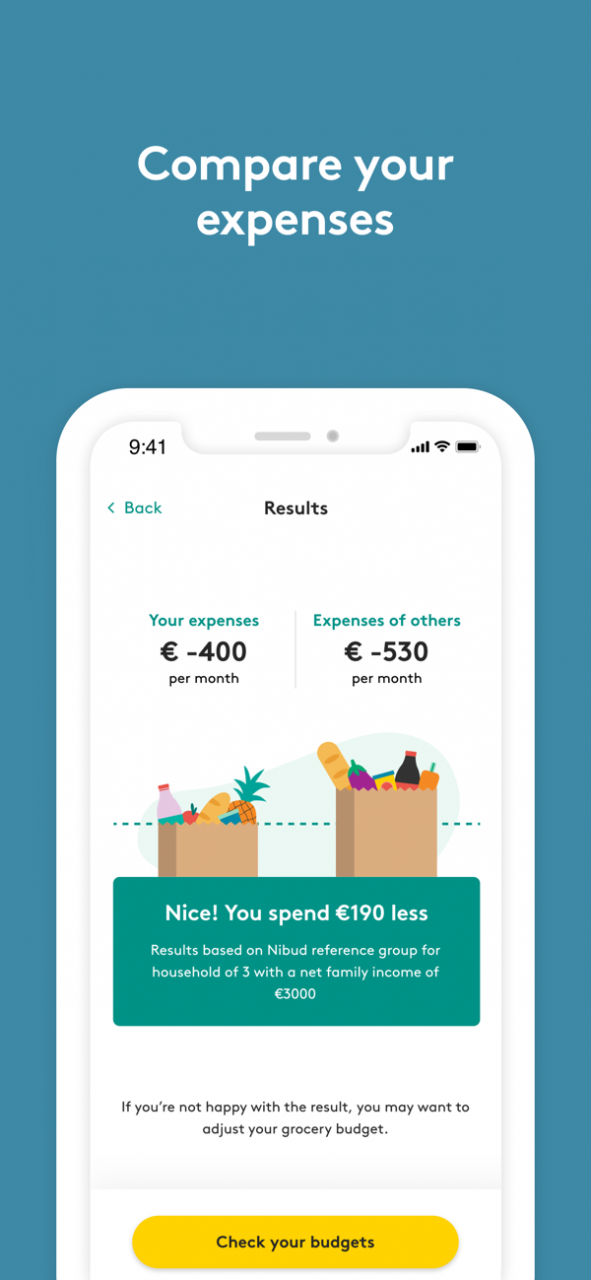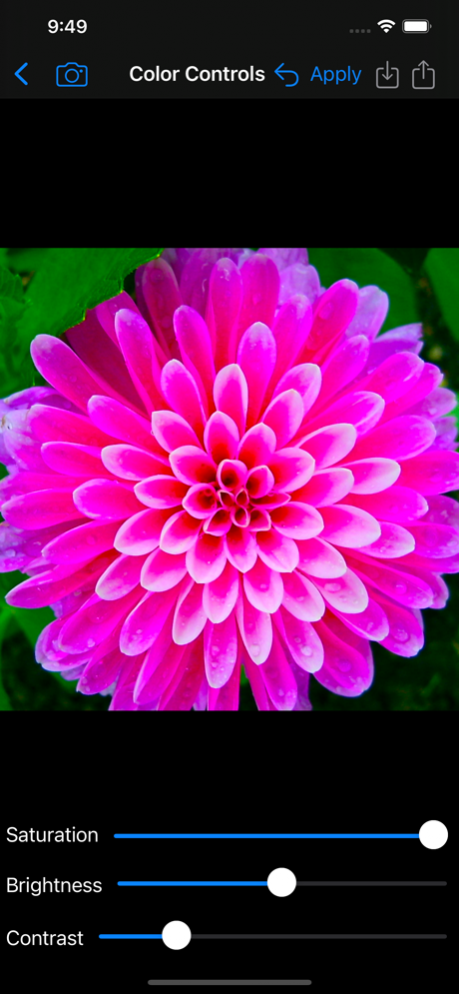Grip – Expense, budget manager 4.33.2
Free Version
Publisher Description
* Get to grips with your money using the free Grip app *
Want to know what you are spending your money on but no time to write it all down in a booklet? The free Grip app tells you about your expenses and helps you stay more in control of your money All your regular expenses and subscriptions are also automatically sorted into one summary.
The new Grocery tool tells you how much you spend on shopping each month and whether you spend more or less than similar households. Want to save? Set a budget to stay more in control over your spending, and Grip will let you know when you're about to go over your budget.
Grip is supported by ABN AMRO. You can also use the app if you are a client with ING, Rabobank, RegioBank, SNS, ASN Bank, Triodos and bunq.
Grip is also safe and secure, as the app meets ABN AMRO's strict security requirements. Grip does not sell your data to third parties. The data remains yours.
Let Grip do the work:
• All your income and expenses categorized automatically
• View all your invoices in one place
• Set your own budgets to stay in control over your spending
• Make savings using the new useful money tools such as the Grocery tool and the Subscription tool
• Receive notifications when transactions are made or when you are about to go over your budget
* All expenses automatically sorted into categories *
Grip gives you a clear summary of your monthly expenses in no time at all. Grip automatically organizes your income and expenses into useful categories. It can also do this for previous months. You can immediately see what you spend on groceries and transport each month, for example.
* All your regular expenses and subscriptions automatically sorted into one summary *
Do you know exactly how much you spend on subscriptions and regular expenses? Now you can! Grip automatically lists all your recurring expenses, so you can see exactly what you're spending on those meal boxes and streaming services, for example. If you find out that you have more subscriptions than you thought, you can cancel unwanted subscriptions easily and at no extra charge through the app.
* More control with a budget *
Stay in control of your spending by setting a budget. Set budgets for categories that matter to you: groceries, online shopping, or maintenance, for example. Grip suggests a budget and automatically alerts you if you're about to go over budget. That way, you know what you still have left and where you could make savings.
Get started with Grip today!
As you can see, the Grip app has useful functions to help you stay more in control of your money. Having everything in one place also gives you peace of mind.
Download Grip and create an account in a few simple steps:
1. Enter your mobile number. A text message containing the activation code will then be sent to this phone number.
2. Enter the activation code to activate Grip on your phone.
3. Choose a 6-digit login code and confirm this code. From now on you will log in with these 6 digits. Alternatively, you can choose to log in using your fingerprint. It's fast, easy, and secure.
4. Link Grip to your ABN AMRO, ING, Rabobank, SNS, ASN Bank, RegioBank, bunq or ICS credit card account.
More information
More information about Grip is available at abnamro.nl/en/grip. You can also go to gripopgeld.nl to discover Grip's options as your digital household booklet, helping you keep track of your income and expenses. It helps you see how you can make savings in no time.
Aug 9, 2022 Version 4.33.2
We did it! Our bug hunters discovered some new bugs and made sure to remove them. That means a more reliable Grip for you!
About Grip – Expense, budget manager
Grip – Expense, budget manager is a free app for iOS published in the Accounting & Finance list of apps, part of Business.
The company that develops Grip – Expense, budget manager is ABN AMRO Bank N.V.. The latest version released by its developer is 4.33.2.
To install Grip – Expense, budget manager on your iOS device, just click the green Continue To App button above to start the installation process. The app is listed on our website since 2022-08-09 and was downloaded 2 times. We have already checked if the download link is safe, however for your own protection we recommend that you scan the downloaded app with your antivirus. Your antivirus may detect the Grip – Expense, budget manager as malware if the download link is broken.
How to install Grip – Expense, budget manager on your iOS device:
- Click on the Continue To App button on our website. This will redirect you to the App Store.
- Once the Grip – Expense, budget manager is shown in the iTunes listing of your iOS device, you can start its download and installation. Tap on the GET button to the right of the app to start downloading it.
- If you are not logged-in the iOS appstore app, you'll be prompted for your your Apple ID and/or password.
- After Grip – Expense, budget manager is downloaded, you'll see an INSTALL button to the right. Tap on it to start the actual installation of the iOS app.
- Once installation is finished you can tap on the OPEN button to start it. Its icon will also be added to your device home screen.